
Hi Jay!
What worked for me was to first correctly size the picture using photo software on my computer and then upload the photo to photobucket.com (a free picture hosting site). Then I copied the address of the uploaded photo (shown next to "Img," as opposed "Url" or "Tag" -- you'll see these 3 address options) into the body of my bulletin board message. When you preview your bulletin board message, you should see your photo in the body of your message.
-- Mike
Chuck Norris has already been to Mars; that's why there are no signs of life.





 Reply With Quote
Reply With Quote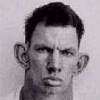




Bookmarks