 My HDR portfolio
My HDR portfolio
For this past semester I created an HDR portfolio to demonstrate the advantages of HDR processing. To create an HDR you composite multiple exposures to create a picture with an extended High Dynamic Range, meaning both the highlights and shadows are properly exposed. In a normal picture with a good exposure the photographer exposes for either the highlights or the shadows. Today's cameras can only properly expose for one or the other due to the limited dynamic range able to be capture by today's sensors. To properly create an HDR you need to take at least 3 exposures, but more commonly using 5 different exposures. In a basic 3 exposure HDR, one exposure is created to properly expose for the highlights, one is the recommended exposure metered for the whole scene as an average, and the final exposure is taken to expose for the shadows, just like these:

This image was created from only 1 jpg picture from my Pentax camera. I simply used a curve adjustment layer to properly expose for the highlights in one modified picture, and I exposed for the shadows in the other. Then I layered them together and with the help of Photomatix I created this HDR composite picture.

This image was taken with 3 different raw images, that I converted later to jpgs so that Photomatix could do it's job.
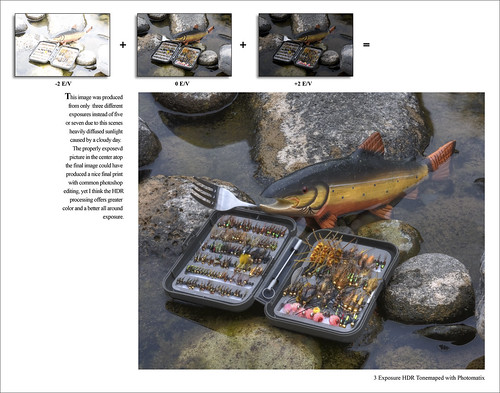
Some of you may have already seen this shot. It did not really need to be turned into an HDR but it looks better as an HDR than the first properly exposed picture so I kept it in my portfolio to show the slight difference that HDR processing can offer.

This was generated from 5 images, as you can see by my layout. The sky really pops in this HDR. For scenes with a greater range of light conditions a 5 exposure HDR offers an even greater dynamic range.

Here's a black and white HDR that gives a nice moody feel. Taken in Upper Bidwell Park on a nice bright cloudy day, during the same day as the HDR image shown above.

Here is a good example of how a brightly light subject can have very bright highlights and dark shadows. In this HDR the color comes out much better in the shadows and the highlights are not all blown out, lacking any detail.
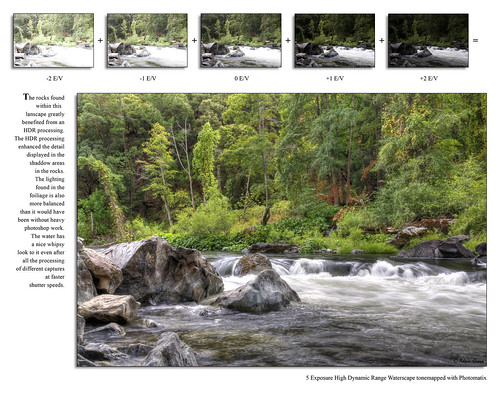
This is one of my favorites. I took this shot and a few other in this portfolio while fishing the Trinity River this Fall.

Here is a vertical aspect of that same scene, I added the clouds from another picture to add to the "dreamy" type of feel that this image has.
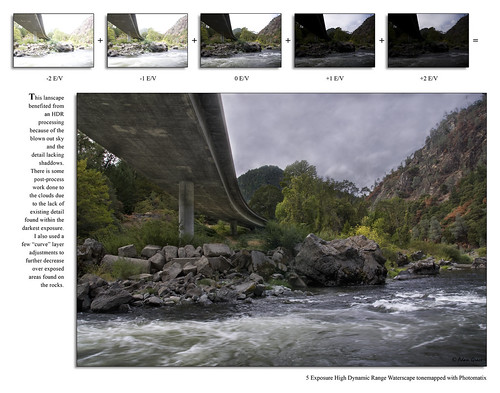
This was just downstream. I like the way the bridge shrinks into the center of the picture to meet up with the down-slope of the mountainside on the right.

This HDR totally shows just how much dynamic range can be shown in one image. Usually the brighter outside would have been really blown out, too bright to see any detail, while at the same time the darker shadows would have been way too dark, lacking any detail. I had to use 10 different exposures to properly expose for the extreme highlights and the extreme shadows. This image was fun to create.
I hope that guys enjoyed some of these images.
Limit Your Kill - Don't Kill Your limit
Adam Grace
Past Kiene's Staff Member





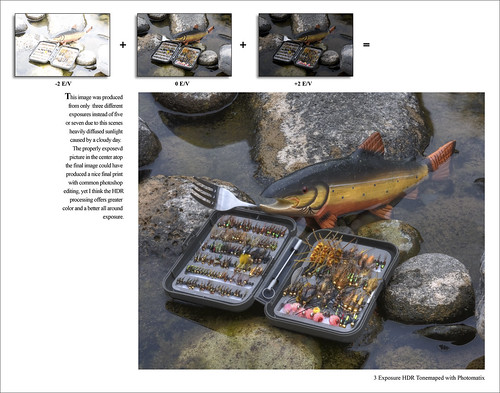



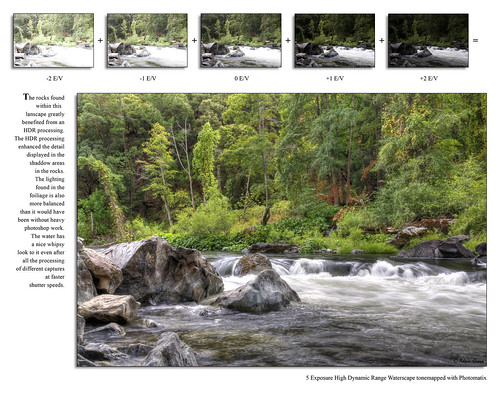

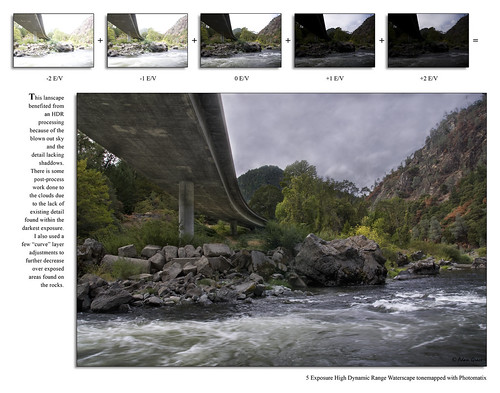


 Reply With Quote
Reply With Quote



Bookmarks